graphic design 1

01
The Extraordinary Color Harmonies
8.5 x 11 in; computer
I created this project to show the different color harmonies and color groups. I used tools in Adobe Illustrator such as the direct selection tool and the pattern brush tool. Each design shows how negative and positive space can be used to create a unique pattern, and they all follow the color harmony that they’re labeled with.
02
Silhouette
8.5 x 11 in; computer
In this project, I learned how to use the pen tool to trace silhouettes from photographs. I created a big silhouette of my mother and a smaller silhouette of myself inside. My mother is holding a carnation, which is a symbol of love, and the petals of the flower are falling onto a field of grass and onto the silhouette of me. Through this project, I wanted to convey the idea of nurturing love.


03
Who is Serena?
11 x 17 in; computer
This project was made to showcase all elements of myself. I created a mandala filled with different shapes and designs, all of which are characteristic traits. For example, the butterfly symbolizes how I am always changing and growing, and the sun represents my optimism and positivity. The color harmony of this project is monochromatic pink.
04
Victorian Haiku
8.5 x 11 in; computer
This haiku was written to describe a forest, and the project was created in the style of a Victorian poster. I used ornate elements such as decorative typography with drop shadows, arched text, multiple embellishments, and attention to detail.
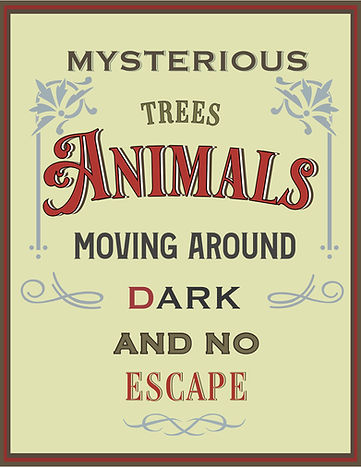

05
1950s Typography
8.5 x 11 in; computer
Similarly to the Victorian Haiku, I created this project but instead with the 1950s as my theme. To match the style of 1950s posters, I used bold elements like stars, polka dots, and atomic graphics inspired by science. I used light, pastel colors and script typefaces.
